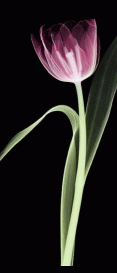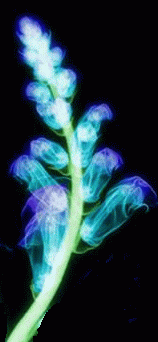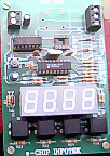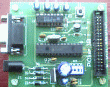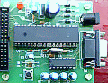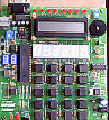Development
kits
and
Modules

|
|
PICker1B Designed to suit any 18 pins PICmicro for educational and Industrial applications
|
|
|
PICker3B is the low cost
development module for 28 pins PICmicro using
16F873
|
|
|
PICker4B is the low cost development module for 40 pins PICmicro
|
|
|
PICker4 has been designed by professionals who have more than 8 years experience in using various PICmicro right from 8 pins to 40 pins. PICker4 has been designed for the industrial engineers and engineering students. PICker4 comes along with built-in programmer, power supply and a user manual.
|
|
|
These ICBL for 8, 14, 18, 28 and 40 pins PICmicro, simulate the hardware function of the 12C508, 12C509, 16C505, 16C84, 18F83, 16F84, 16F81x, 16C62x, 16C7xx, 16C87x,etc. Features like comparators are not available. Features of 16F873 and 16F877 are utilized to emulate/simulate the functions of the other PICmicro. 100% hardware simulation is not possible nor supported. Plug the ICBL into the target socket IC base. Connect the supplied serial cable to the ICBL on one end and to the PCís COM port on the other end. Run ICBL.EXE program, select the COM port, select the HEX file to program and press PROGRAM. Press the reset button on the ICBL and the programming will commence and on completion, the target program will start immediately. This will save time in code development cycle. |
|
|