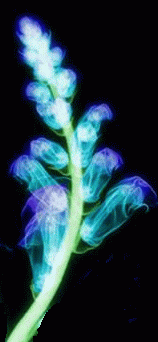Tips
for PICmicro users

TIP 1 : DRIVING 7 SEGMENT DISPLAY WITH A SINGLE RESISTOR
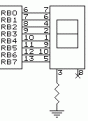
Connect the PICmicro port pins (8) to the Anodes of the 7 segment display. Connect the Cathode to ground through a resistor. In software, multiplex the segment drive. For example to display 0, we need to write 3F to the port. under normal circumstances. For a multiplexed drive, develop a mask as a look up table.
TIP 2 : DRIVING A LED AND READING A SWITCH ON A SINGLE I/O LINE
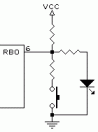
Connect the PICmicro port pin to the Anodes of a LED through a resistor. Provide a pull up resistor and a pull down resistor through a push to on switch. To read the switch status, make the port pin as input, read the status, and make the port pin as an out put to drive the LED on or off.
TIP 3 : LCD MODULE AND 4 SWITCHES ON SAME LINES
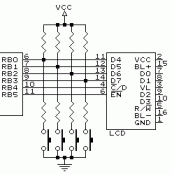
The scheme is similar to TIP2. This scheme is to conserve the precious I/O lines in the microcontrollers.


Many more tips will be uploaded to this website. Please check often.